Initial Setup
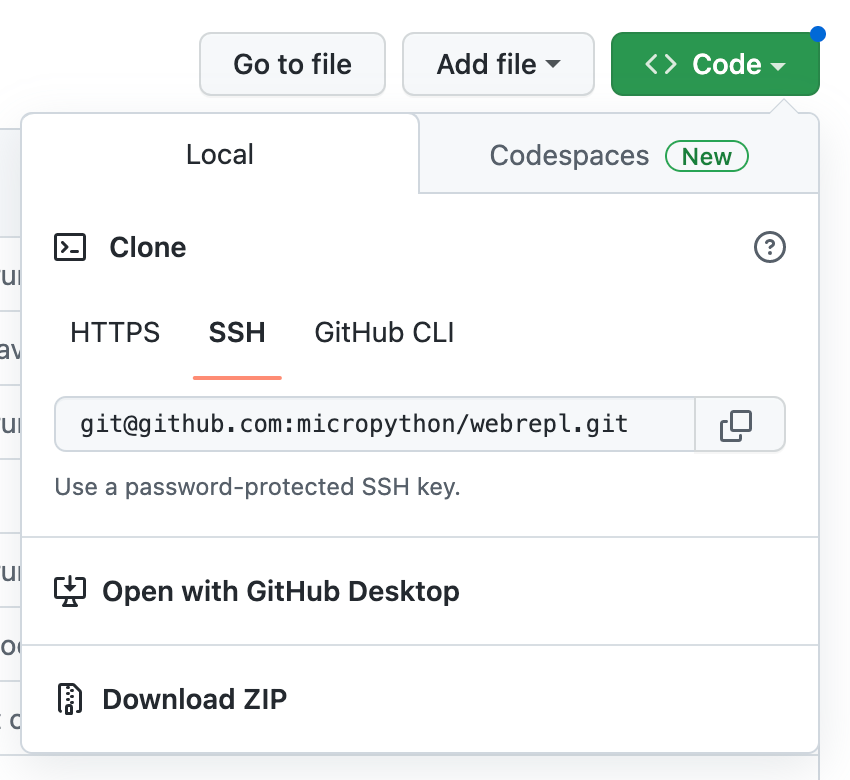
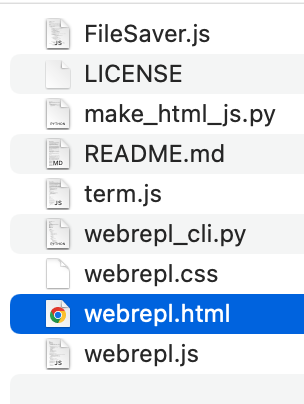
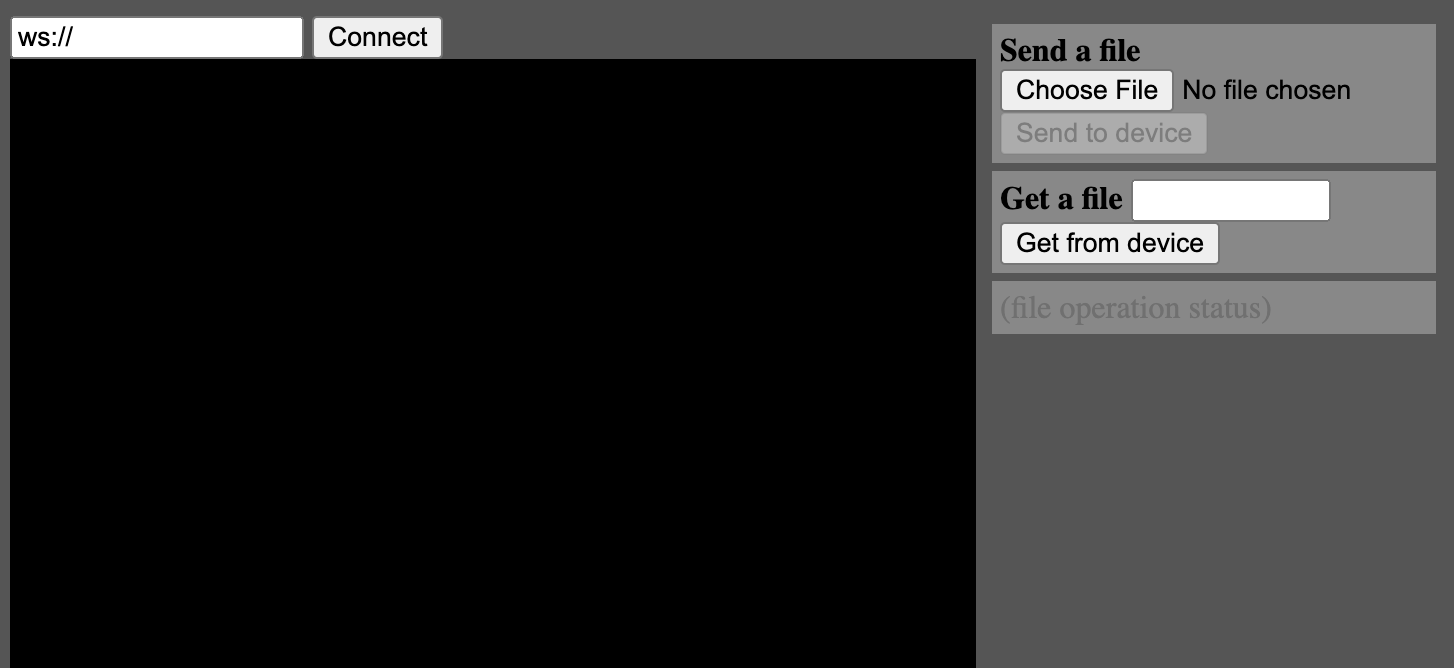
Install WebREPL (browser console for MicroPython). Press the green Code button and click Download ZIP at the bottom of the dropdown. Then unarchive the zip file. Move directory to safe place and open webrepl.html in browser. Recommend to add bookmark.
Connect to qNinjaLite
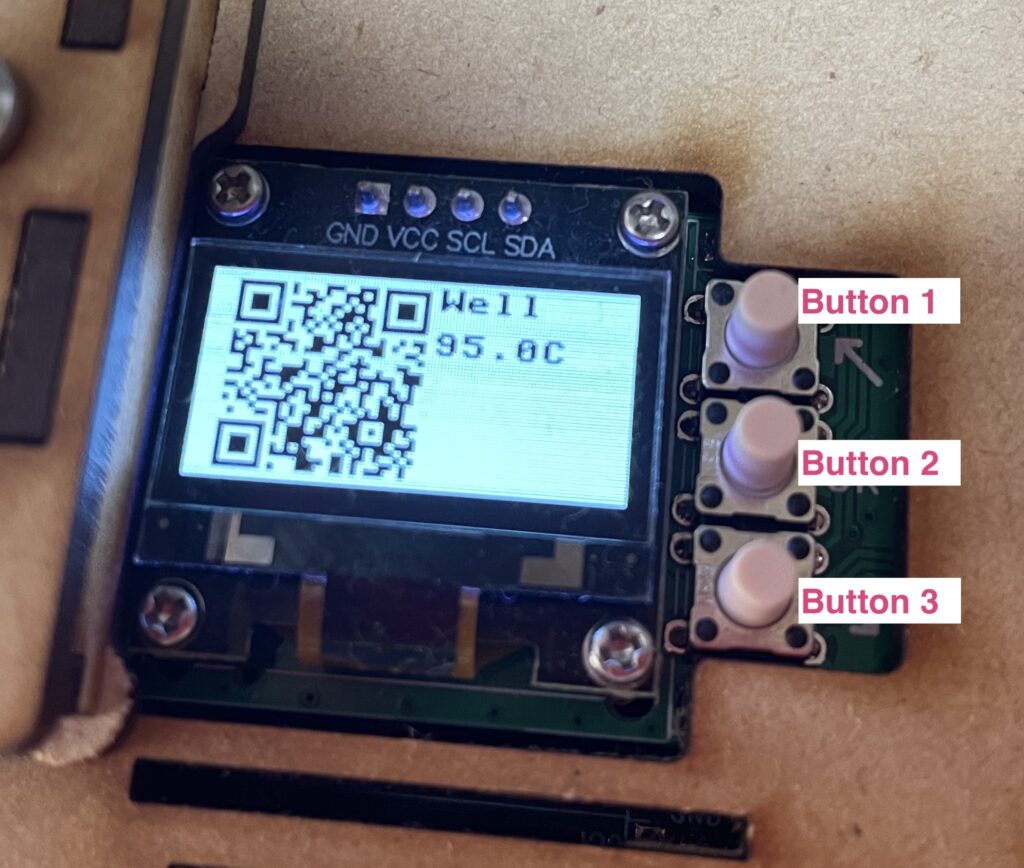
Launch qNinjaLite in AP Mode (button1) or Software Update Mode (button2) by pressing button while turning on. Then wait for 15 seconds until IP address is displayed on the LCD. In AP Mode, WiFi SSID qNinjaLite is available. Connect browser to it.
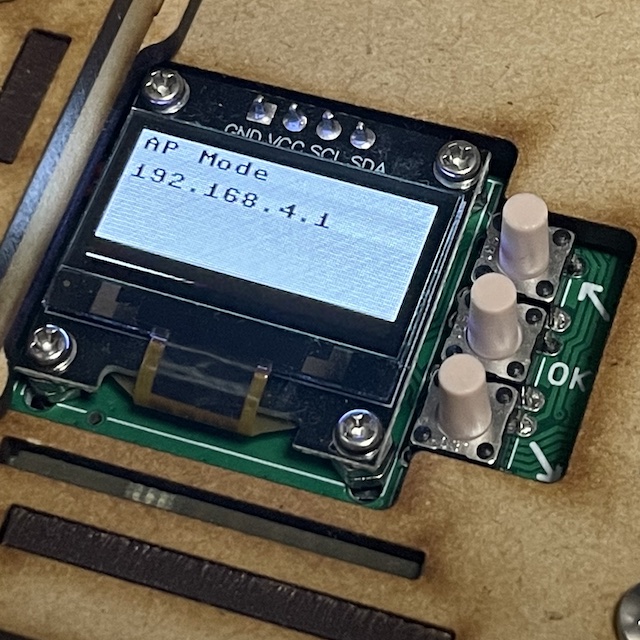
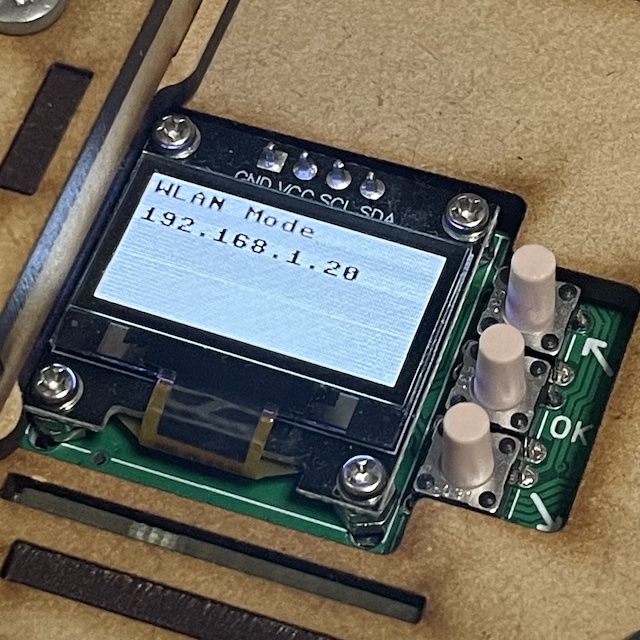
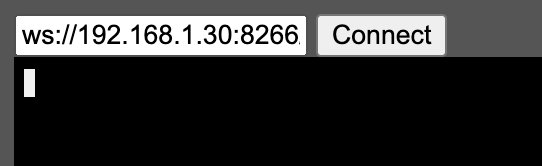
Input ws://(IP address):8266 to the top text box of webrepl.html and press the Connect button.
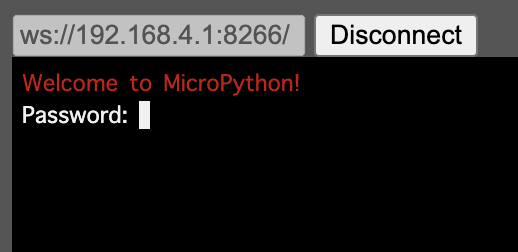
If the connection is established successfully, a message Welcome to MicroPython! will be displayed. Type the password qninja and press the return key. You can change password with import webrepl_setup command.